Are you looking your first job in IT ? or You are at initial career of IT and looking to change your job?
You can be IT support technician, Software developer, Network Engineer, Software Tester or Data Analyst. But if you are experiencing delay getting your first dream job I would suggest starting with IT service desk.
With IT service desk you can deal with varieties of first level issue at your initial career including network, software, hardware, security etc. You can interact with your other experienced IT team members to share knowledge and discuss your career plan and slowly you can involve in desired are.
Please check below preparation list that may you to well prepare for an interview as well I have included practical approach based on my 20 years of ICT support, operation and maintenance experience.
Prepare Resume (CV)
Employer will review your resume and based on your profile you may get selected. Professional resume will stand out from the crowd. Add your education, experience,certification, skills, goal and achievements in your resume. If you are fresher, you can mention your volunteer work and university projects.
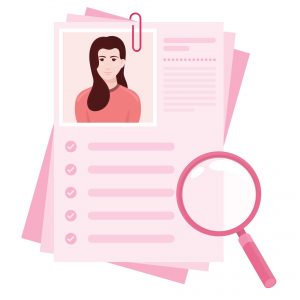
Education & Certification

You can study Bachelor’s in information technology or other specialist IT degree. I would recommend to study Master course after the getting couple of years’ experience
In Australia, professional certificate have extra weightage by most of the employer so do not forget to add your professional certification such as if you have done Cisco, Microsoft or any other. You can start learning and make goal for some practical and valuable certificate based on your career goal. For IT support, one can achieve ITILv4 foundation, Cisco CCNA, Microsoft Windows or Server administration certificate and Azure fundamental. Once you will get job you should make target for another career related certificate.
Below are Important certification Preparation list and Books to start IT entry level career
Microsoft Azure Fundamental AZ-900
AWS certified cloud practitioner
Service Desk – What is Service Desk?
![]()
A service desk is the Primary contact for internal and external users and clients.
A common example is the IT Service desk.
Purpose
Main purposes of Service Desks are Customer engagement, management, reporting, Support, Knowledge sharing, configuration and incident management.
How IT Service Desk operates ?
Service desk may have different level of arrangement such as first, second and third level. When client contact to Service desk first level Service desk person gathers all the information and he can assist based on his knowledge and if require he may escalate to second level.
Primary contact method is Email and Phone. Big organization may use extra tools and software such as call queue, voicemail, contact form and Chat services
Triag
When service desk person receive call or email, he require to lodge each request in a ticketing system. I will explain ticketing system later on this page. Triaging involves accepting ticking, allocate ticket to right technician and acknowledgement to sender.
Measure Service Desk Tickets
There are number of ways to measure service desk performance. Number of request, received request vs resolved request, KPI – kep performance indicator, SLA – Service level Aggrment, request resolution time, request response time, satisfaction level of user
Canned Response
You can use canned responses to your request. Canned response is basically to save your time from repetitive responses. Based on your job duties you can create your individual customized canned response.
Service Desk Ticketing System
Ticketing system is a Software that manage all the workflow of customer engagement, including record, track, support and providing resolution in a timely manner. There are many ticketing system software available in market like Zendesk, Manage Engine and Service now. Normally they charge to customer based on number of features, type of features, number of technician etc.
Ticketing system can have different below Menu
Ticket management – All recorded tickets, status, history, resolution time etc
User management – Technicians details, access, roles
Report – different type of report to monitor KPI and SLA
Documentation
Technical Duties at IT Service Desk
Reset user login password
User account administration
User Password reset
Coordinate with other IT – network and other project team
Coordinate with HR – for user onboarding and offboarding
Install and configure hardware and software
Setup desktop, laptop, mobile, tablet, ipad and softwares
Create, manage and configure Distribution and security groups
Configure access for sharepoint, Teams, shared mailbox and shared folder
Assist user for office issues such as for onedrive, office365, sharepoint
Setup printer and printer access
Perform basic security operation, windows update
Manage VPN application
Configure Microsoft Teams, channel and users
Use remote assistance tools such as RDP, Teamviewer, ultraVNC,
Operate Windows active directory, M365 admin portal, Azure AD, Endpoint Manager
Configure Phone system and features – This may include Teams phone, Physical landline phone, PBX, digital telephony or IP telephone
Support video call applications such as Zoom and MicrosoftTeams
Perform system health check, windows update and other software update
Customer Support and Administration Duties
Deliver best customer service
Good communication via email, phone and face to face
Record, update, followup, escalate and resolve customer queries and issue in a reasonable time
Administration of reports
Track and record IT Assets
Create user guidelines and process documents

Technical Knowledge
Windows 10/11
Office365
Exchange email
M365 administration
Printer function
Permission configuration – onedrive, sharepoint
Basic knowledge of Windows server, Networking, Security, Microsoft defender
Microsoft Azure Active directory and endpoint manager
Service desk ticketing system – such as ServiceNow, Zendesk, Manage Engine
Trouble shooting issues
Keep up to date your knowledge with Microsoft updates new technologies
——————————————————————————————————————–
Recommend reading
